Usage of PhotoWindow - Other features
◆Save a collage
◆Share a collage
◆Remove collage
Other features
◆Save a collage
Tap the [Save Photo] button on the app bar.

"Picture" folder opens the first time. Open the destination folder, tap the button "Select this folder", please tap the "OK" button to continue. Saving photos is complete, save the file path is displayed.
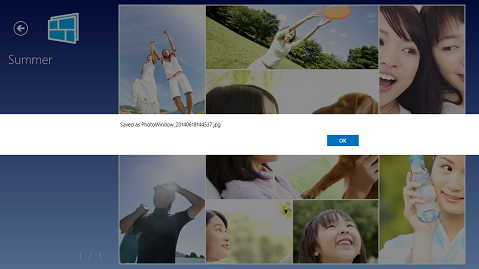
◆Share a collage
Display the photo you want to share in the view page, and then tap the "Share" from the charm. If you tap the application of the shared destination (for example, "mail"), you can share photos.

◆Remove collage
Select the collage that you want to delete the top page, please tap "Remove" button from the app bar. Will be deleted.
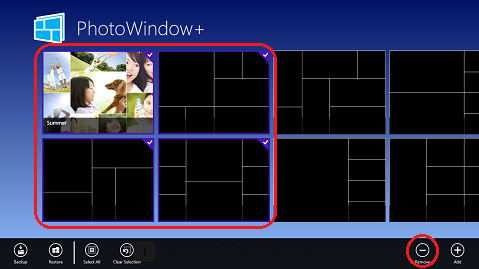
If you tap the button "Select all" of the app bar, collage is selected all of the page. The choice of all will be canceled when you tap the "Clear Selection".


