Usage of PhotoWindow - View
◆Open top page
◆Open view page
◆Re-edit collage
View collage
◆Open top page
Collage that you create are displayed in the thumbnail. They are displayed 20 pieces up to 1 page, you can create max 10 pages.
You can change the page buttons 1-10 at the bottom of the screen.
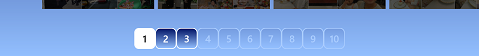
◆Open view page
Tap the thumbnail of the top page, the selected photo will be displayed. You can go to the previous or next photo by the touch (slide) operation.

◆Re-edit collage
In view page, please tap the "Edit" button from the app bar or double-tap the photo. Layout view is displayed.

↓.



