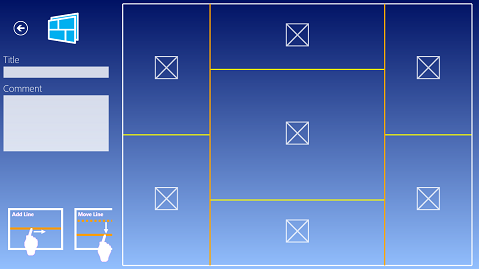Usage of PhotoWindow - Create (Advanced)
Copy selected collage
◆Copy selected collage 【only PhotoWindow+】
Select one collage on the top page, please tap the "Add" button from the app bar. If you select the "Copy selected collage" in the menu, you can copy the layout of the collage that you selected, layout page opens.

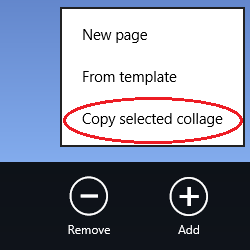
↓ Layout of the selected collage is copied, and layout page opens.