Usage of PhotoWindow - Create (Advanced)
◆Grayscale
◆Sepia
◆Invert
◆Brightness
◆Contrast
◆Saturation
Colors
◆Original Photo
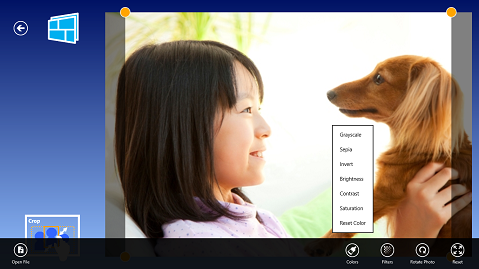
◆Grayscale
Move to the photo page, please tap the "Colors" button from the app bar. Select the [Grayscale] from the menu, the photo is .... 写真が白黒(グレースケール)になります。

◆Sepia
Select the [Sepia] from the menu, the photo is .... 写真がセピア調になります。

◆Invert
Select the [Invert] from the menu, the photo is .... 写真がネガ(色反転)になります。

◆Brightness
Select the [Brightness] from the menu, the photo is .... 画面左下に明るさ調整バーが表示されます。+方向にスライドすると明るく、逆に-方向は暗くなります。

◆Contrast
Select the [Contrast] from the menu, the photo is .... 画面左下にコントラスト調整バーが表示されます。+方向にスライドすると明暗がはっきりし、逆に-方向は明暗がなくなります。

◆Saturation
Select the [Saturation] from the menu, the photo is .... 画面左下に彩度調整バーが表示されます。+方向にスライドすると鮮やかさが増し、逆に-方向はグレースケールに近づきます。



