Usage of PhotoWindow - Create (Advanced)
◆Move(replace) photos 【only PhotoWindow+】
◆Rotate photo
◆Reset cropped area
Edit collage
◆Move(replace) photos 【only PhotoWindow+】
Tap the photo you want to move. Orange rectangle appears.

Drag and drop the rectangle.

Two photos will be swapped.

◆Rotate photo
Tap the photo you want to rotate. Orange rectangle appears.

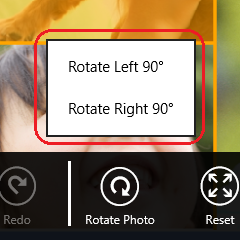
Tap the "Rotate" button from app bar, select "Rotate Left 90°" or "Rotate Right 90°". Photo will be rotated.
◆Reset cropped area
Tap the photo you want to reset the cropped area. Orange rectangle appears, tap the "Reset" button from the app bar. Cropped area will be reset to the initial position.





